Visual Studio Remote Debugger Firewall Error
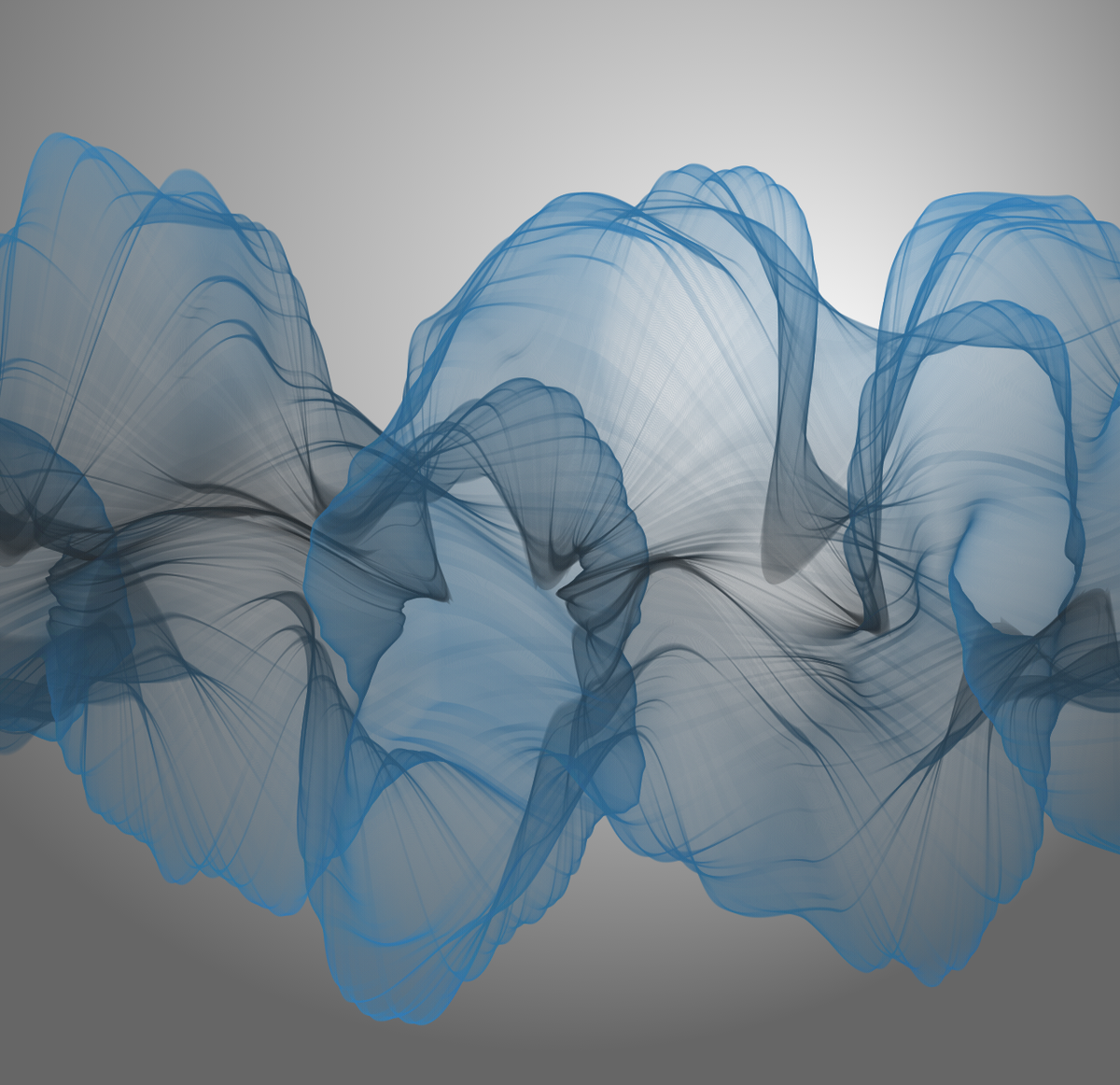
An Error Occurred while launching remote debugging
This is a relatively common problem (in my experience).
However in my case, this didn’t work.
Solution
The Web App in question had a custom domain, on the DNS side it was a CNAME since being a sub-domain
Finding the IP address of the app (via Properties in Azure) and making two entries in host file on windows for the CNAME and original *.azurewebsites.net sub domain fixed the issue.