🔃 Angular Network Aware Preload Strategy
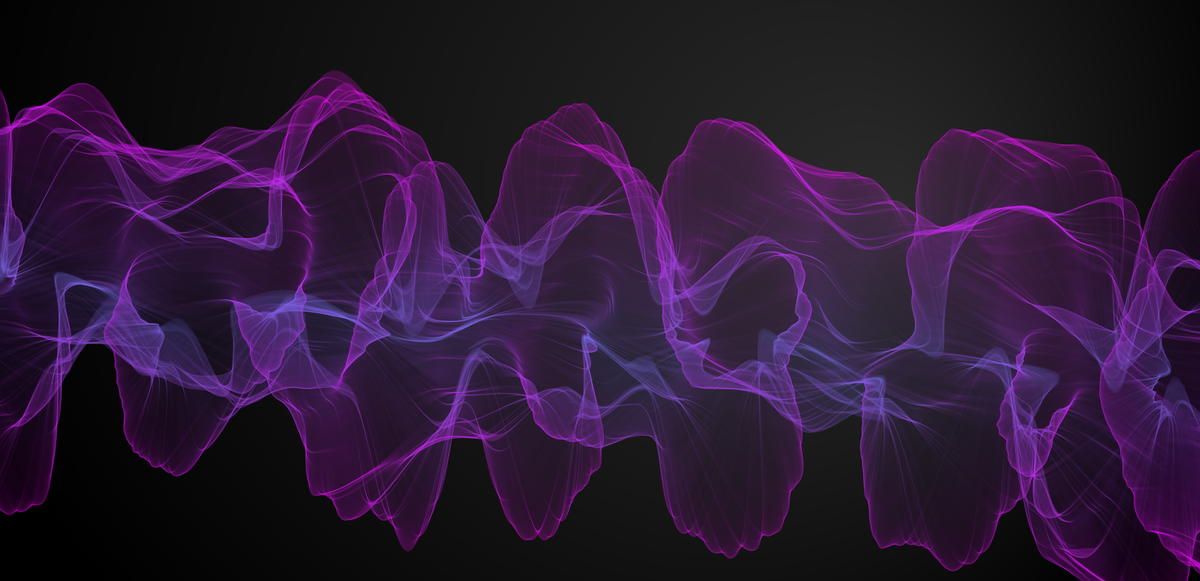
Lazy Loading Routes
As your app becomes larger, with different modules to group feature components, a common approach is to lazy load
each module in your main routing configuration. Angular recommends this from the start, since it’s a simple yet scalable
pattern to load your projects dependencies once the route is activated.
app-routing.module.ts like below:
import { NgModule } from '@angular/core';
import { RouterModule, Routes }
const routes: Routes = [
{
path: 'index',
loadChildren: 'src/app/modules/home/home.module#HomeModule'
},
{
path: 'shop',
loadChildren: 'src/app/modules/shop/shop.module#ShopModule'
}
];
or
import { NgModule } from '@angular/core';
import { RouterModule, Routes }
const routes: Routes = [
{
path: 'index',
loadChildren: () => import('src/app/modules/home/home.module').then(m => m.HomeModule) }
},
{
path: 'users',
loadChildren: () => import('src/app/modules/user/user.module').then(m => m.UserModule) }
}
];
Note: the second example is new as of Angular 8, and is a widely supported method of importing modules.
The above examples allow the module to be loaded in when they’re requested via accessing the route tied to the module.
Eager Loading
The standard method of preloading any specified modules as above is to use the PreloadAllModules strategy. This quite simple loads all modules that have been specified in our routes array. The advantage of this method is a better user experience since there isn’t any time lag between an end user clicking a route e.g. /users and the module having to be downloaded.
imports: [
... // omitted for brevity
RouterModule.forRoot(routes,
{ preloadingStrategy: PreloadAllModules })
]